git log --pretty 的 详细参数
git log --pretty=format:"arg"
%H 提交对象(commit)的完整哈希字串
%h 提交对象的简短哈希字串
%T 树对象(tree)的完整哈希字串
%t 树对象的简短哈希字串
%P 父对象(parent)的完整哈希字串
%p 父对象的简短哈希字串
%an 作者(author)的名字
%ae 作者的电子邮件地址
%ad 作者修订日期(可以用-date= 选项定制格式)
%ar 作者修订日期,按多久以前的方式显示
%cn 提交者(committer)的名字
%ce 提交者的电子邮件地址
%cd 提交日期
%cr 提交日期,按多久以前的方式显示
%s 提交说明
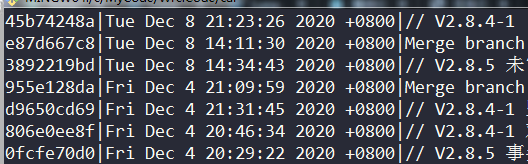
显示为一行信息: git log --oneline
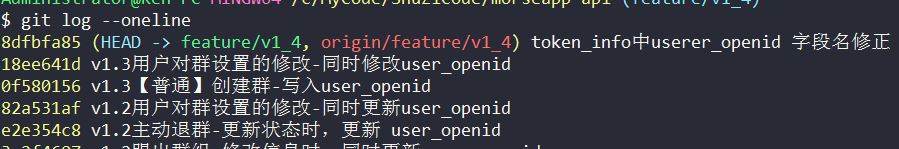
This is a shorthand for "--pretty=oneline --abbrev-commit" used together.
根据作者过虑显示信息: git log --author=ken
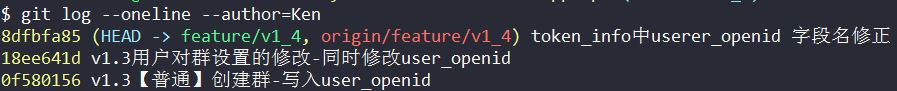
显示每个commit 修改的文件: git log --stat
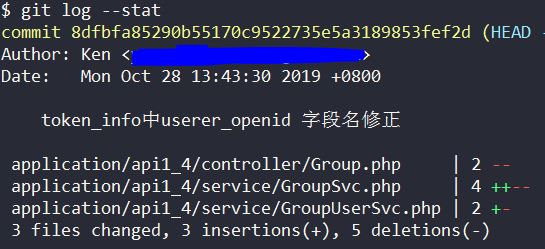
显示某个commit 具体修改的内容: git show
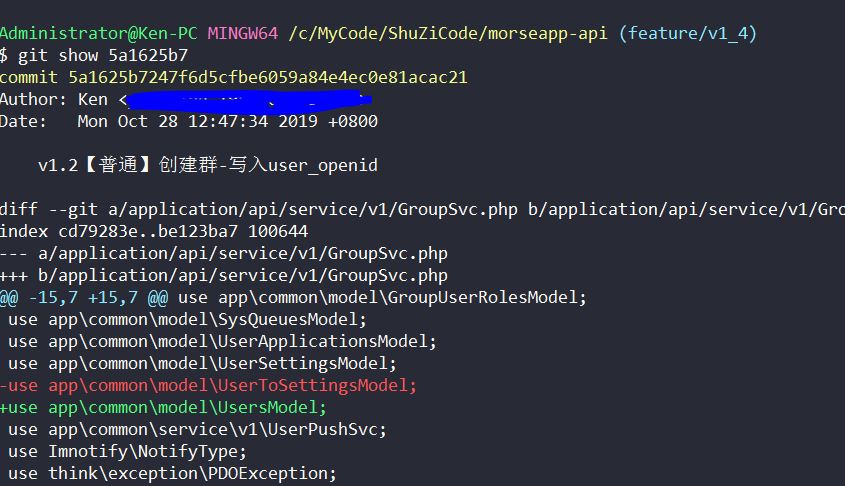
git log --since="2024-09-01" --until="2024-10-01" # 从 since 到 util 的时间段日志